- 浏览: 1352948 次
-

最新评论
-
netkongjian:
不错的软件加密知识,感谢分享!
PHP 脚本加密 工具(软件) -
janehlp:
和我原来的公司很象啊。
工作回忆总结(第三年) -
孔已己:
如何让你的eclipse的像vs2008一样具有强大的代码提示功能 -
spdx4046:
我发现用数组和不用数组的差别很大很大哎!
比如: ...
ByteBuffer用法 -
guji528:
能否对用户登录的账号校验做记录?即登录成功前触发并获取用户相关 ...
存储过程和触发器-LOGON/LOGOFF触发器




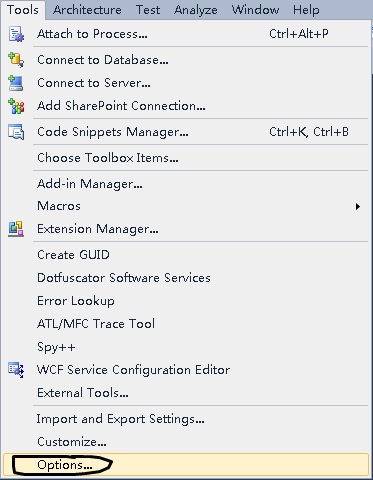
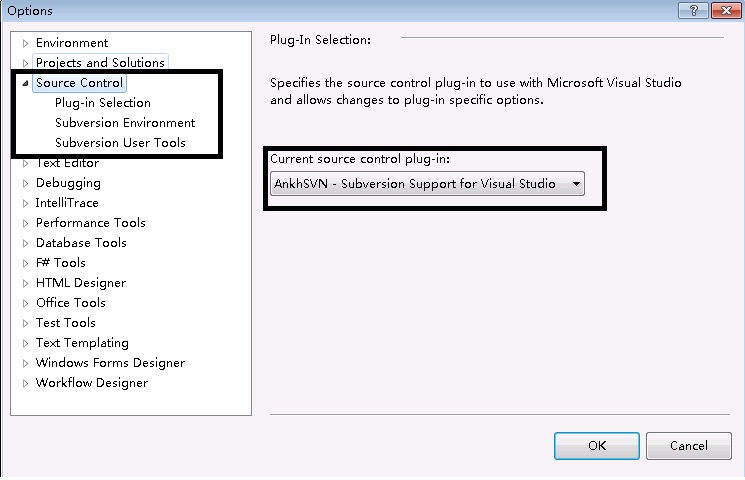



相关推荐
.NET,C#,VS2008,SV插件教程,里面介绍了怎样在VS2008里使用SVN,至于安装软件,找另一附件.
VS下的SVN插件,亲测VS2012可用。 新手提示:安装后要到 工具->选项->源代码管理->插件选择 中启用
VS2022 SVN 插件,SVN 插件,VS代码管理
Myeclipse8.6安装svn插件 及 步骤说明
安装后将在vs2017中出现svn插件,请先安装vs2017,后安装该插件
SVN插件,支持微软的VS,便于使用SVN进行源代码管理……
MyEclipse安装svn插件
VS2019 svn插件
VS2010的代码管理工具,AnkhSvn 版本2.3,VS2010的SVN插件。
共14个文件,按顺序安装
1、适用于Visual Studio的SVN插件AnkhSVN,支持(VS2015、VS2017、VS2019)VS-SVN插件 2、del-svn.reg : 一键删除文件夹下所有SVN相关文件,解除SVN关联。
myeclipse9.0安装svn插件方法及所有文件myeclipse9.0安装svn插件方法及所有文件myeclipse9.0安装svn插件方法及所有文件myeclipse9.0安装svn插件方法及所有文件myeclipse9.0安装svn插件方法及所有文件
Myeclipse8.5安装svn插件方法
svn插件svn插件
一直在用的VS2010的SVN版本控制插件
VS中SVN插件简体中文版msi;;VS中SVN插件简体中文版msi
Myeclipse8.5中安装svn插件
myeclipse8.5安装SVN插件 的方法及插件
用于Myeclipse2017SVN插件安装
eclipse-SVN插件eclipse-SVN插件eclipse-SVN插件eclipse-SVN插件eclipse-SVN插件eclipse-SVN插件eclipse-SVN插件